Winter hibernation – that feeling that we should burrow our heads under the covers until spring, keep warm and pretend it’s not cold outside.
Since scientists warn us to “keep moving” to release endorphins which will help us keep the winter tiredness at bay, here are a few suggestions to keep you doing just that. I like to think of these quick and easy maintenance tasks, as an easier version of the ‘Spring clean’.
Fridge first
Let’s start with the humble refrigerator. It’s something we use a dozen times a day but don’t give very much love back.
Start by emptying it out. You might like to do this the day before your next weekly shop so there is as little in there as possible. Check the expiry dates to see what needs to go. Sauces and jars are the main culprits for being overdue for the recycling. You will no doubt encounter something in glad wrap hidden behind a jar that you can now longer identify. In the bin with you! Give your sauce bottles a little wipe down and clean up the drips around the nozzle or lid. Give the shelves a good wipe down and pull out the parts that can be washed, carefully, in warm soapy water, dried and popped back in. The vegetable bin normally needs the most attention here.
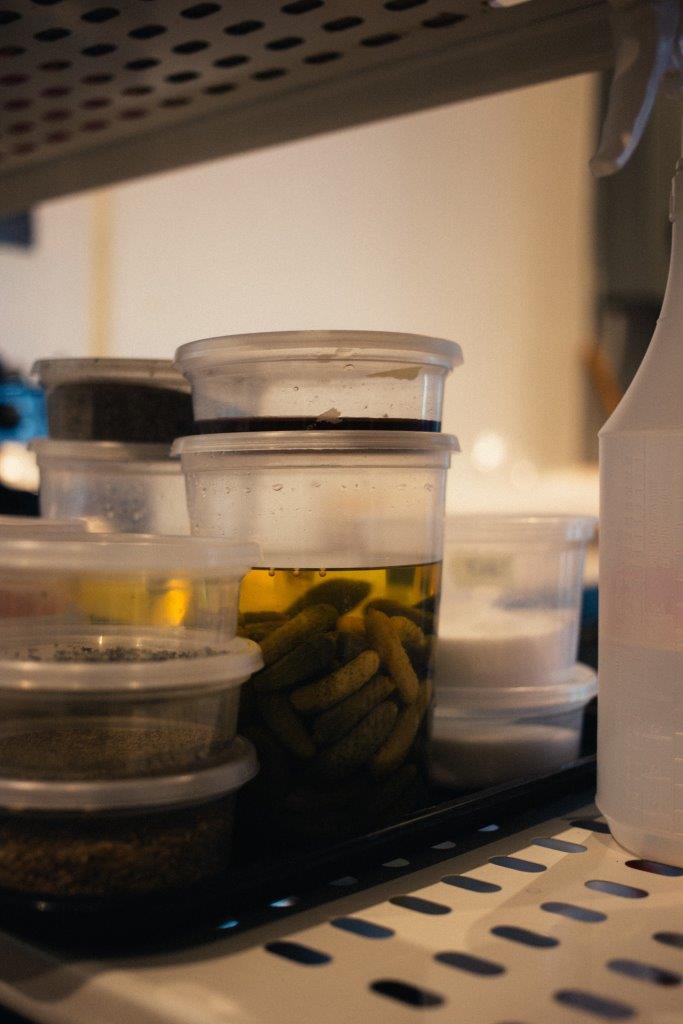
Give the freezer the same attention and keep in with our winter theme. It may need a good de-ice session too. Different food should be frozen for different amounts of time. According to my freezer door, ice cream and bread should be in there roughly 2 months, fish 3 months, ham and chicken pieces 6 months and whole chickens, cheese, fruit and veggies up to 12 months. When you buy your meat in a multi pack, break it down into meal sized portions and freeze separately. This saves thawing out 1 kg of chicken drumsticks to feed two people as you can’t re-freeze it. It also stops foods going icy or getting freezer burnt when they are sealed securely without air in the bag.
Once the inside is sorted it’s time to give the outside a wipe down. Pull them out from the wall and give the floor a clean. If you can see the coils at the back these should be cleaned also, they will no doubt be covered in dust; a vacuum cleaner will make quick work of it. It’s amazing the treasures that can end up under the fridge, especially if you have a cat!
Dishwashers don’t clean themselves
It’s amazing that a contraption that can clean so many things does not clean itself!
Unplug the dishwasher and remove the bottom dish rack. Locate the drain filter at the bottom of the tub. Unscrew the centre cylinder, remove it, wash it under hot water and replace it.
The spray arms can be either unscrewed or pull off, depending on the model. You may need a toothpick to get to any small pieces of food stuck inside the holes.
If your dishwasher has a vent on the inside of the door, remove the cover and attack that awful gunk that tends to accumulate there. A stiff toothbrush dipped in vinegar and a bit of scrubbing should remove it.
Now that you have done all that hard work and we have a sparkling clean dishwasher it’s time to add a rinse aid to our regular regime to keep it at its best.
Clean the showerhead
If your showers aren’t what they used to be, the shower head may be the culprit. Scaly mineral deposits build up and eventually clog the tiny spray holes. Fortunately, there is something that you can do about it.
Let’s start with the easiest – it doesn’t require removal of the shower head.
Start by putting a rubber band over the shower head, it need to be a good strong one, or several little ones will do the trick. Take your preferred shower head cleaning liquid (Vinegar is a great one, or 30 seconds calcium rust & lime remover) and put it into a small plastic bag or sandwich bag. Slip the shower head into it and secure with the rubber bands. If using vinegar, leave it to do its magic for around an hour. Read the instructions of any product’s you have purchased and follow their time frames for other cleaners.
If the easy method fails, you’ll need to remove the shower head and scrub it with an old toothbrush and the cleaning solution.
Clean your computer
If you use your computer as much as we do ours, you’ll agree that digital maintenance is just as necessary as home maintenance. Heavily-used machines take a beating and invariably end up with a lot more than dust to contend with. It’s a good idea to refer to your computers manual for and cleaning information and maintenance tasks. Not all of them contain information on cleaning but if yours does, because it’s specific to your device, it’s the best advice to follow.
To start with make sure your computer is turned off and unplugged. You can use a small drop of dish washing liquid in a little bowl of water to give the exterior a wipe down, including the mouse. Also a great idea to give the mouse and key pad a regular weekly wipe down as everyone will be touching it throughout winter and it’s an easy way to spread germs.

Keyboards are like little collection units, trapping anything that falls on them or floats past such as dust, hair and crumbs. Start by tipping it upside down and giving it a good shake. Next, use your vacuum cleaner to give this a good clear out. Be sure to have it on a lower setting or use the appropriate attachment your vacuum might have.
Give your monitor some attention too. You can buy special monitor wipes in a tub and they pull out individually as needed. Not expensive either which is great, Officemax can help you with these. Alternatively you can you use a dry microfiber cloth to remove as many of the smudges as possible and then a soft cloth with our previously used dish washing liquid solution, rung out as much as you can, to give it a gentle wipe down. Once cleaned to your liking, give it a little wipe over with slightly damp cloth using just water this time and then dry it off with your microfibre cloth.
Have a happy, clean and healthy winter.
Powered by WPeMatico

Brent Palmer – Professional Real Estate Consultant
About the Author: The above article on 4 Quick and Easy Winter Home Maintenance Tasks was written and provided by Brent Palmer, a local leader in the field of Richmond and Nelson Real Estate sales, marketing, advanced technology for home selling, and social media. You can contact Brent Palmer here, or at 027 544 9921.
He has helped many people buy and sell homes in the Nelson, Stoke and Richmond areas for years, and would love the opportunity to help you as well.
Thinking of selling your home? I have a real passion for helping people sell their homes in our Nelson and Tasman Region, as well as the marketing, social media & advanced technology for home selling that goes along with it. I’d love to have the opportunity to sit down with you discuss how we can work together to get you the best price.
I help people buy and sell real estate in the following Nelson and Tasman towns & neighbourhoods: Wakefield, Brightwater, Hope, Appleby, Redwood Valley, Mapua, Stoke, Tahunanui, Atawhai and of course, Richmond and Nelson City. Connect with Brent on Facebook and pretty much everywhere else.
Know someone who needs help with real estate? Be rewarded and REFER them here



